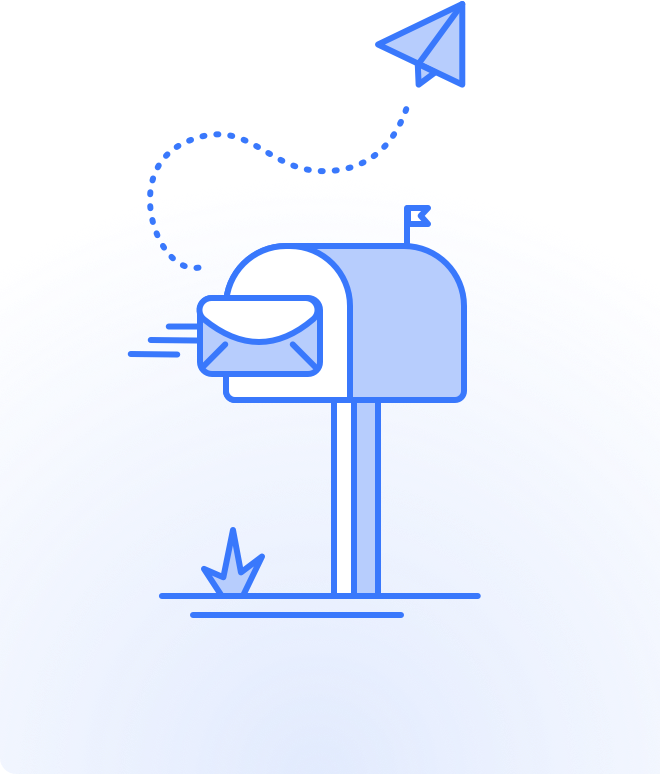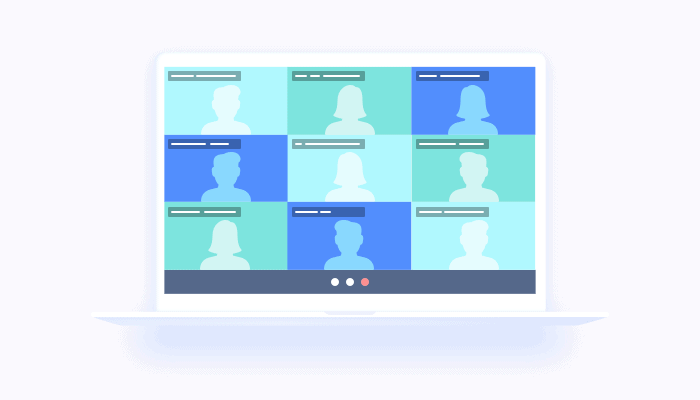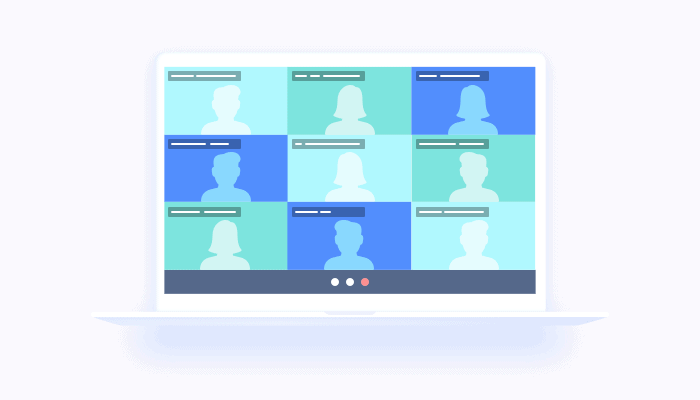
This blog is a revised version of an article first published in April 2020.
An increasing trend over the past decade has been the move to remote work. Saving time, money, and effort by avoiding the daily commute, coupled with the flexibility to structure your work schedule around other (family) commitments makes working from home an attractive option to many. However, remote work can bring challenges for managers and business leaders, particularly in regards to how they keep their remote workers effective and how they keep their company responsive to their client base. Effective remote working is dependent on clear and open communication. Video calling, in particular, provides an engaging means to keep people connected even when they are apart.
With the current situation of a looming Covid-19 crisis, many businesses may need to deepen their commitment to support remote work. The need to ensure strong communication practices is more important than ever. Quickblox can support your use of a HD video conferencing tool –either integrated into your existing platform, or as a standalone app – to keep your business running smoothly and safely.
How to adapt your business to remote working
Although we are only beginning to feel the impact of Covid-19, a growing number of modern businesses and organization worldwide are increasing their reliance on video conferencing software to hold meetings with teams and to communicate with clients. Accessible on desktops and mobile devices, this new technology is efficient and convenient to use. We want to share some examples of how two very different organizations have used video calling to support remote models of work and collaboration.
Legal Consultation
One of our clients is a US law firm that is required to provide confidential in-person legal consultation to their clients. When remote work became an increasing necessity they looked to implement video calling to deliver distant support to their client base, as well as a communication tool for their internal team. By expanding their communication means, they hoped to solve several challenges.
- Inability to meet face-to-face
Working remotely can create difficulties for many professionals, but it can be especially challenging for those working in the legal field who need to provide personalized legal counsel and discuss complex issues. Relying on emails or voice calls to convey complicated legal terms or processes is not ideal. The ability to hold eye contact and to see one another’s facial expression goes a long way when you’re trying to gain the trust of your client. Our customer wanted to set up a reliable video conferencing app for seamless personal communication with their own clients and legal partners. Providing a visual communication strategy leads to a richer experience of contact.
QuickBlox helped them to embed video conferencing functionality right into their website, making it a simple process for clients to arrange and attend virtual meetings with their lawyer, and for the lawyers and legal staff to engage in weekly team meetings.
- Remote Document sharing & privacy
The nature of legal communication is inherently confidential, and legal documents contain a wealth of sensitive data. QuickBlox Video API supports file sharing functionality –an attractive feature for our client. However, they needed to be sure that the content of these documents, not to mention their client conversations, remained private and secure at all times.
QuickBlox video calling and video conferencing solutions are built on WebRTC, which is secure by design. On WebRTC in-built security, check out our blog here. Furthermore, by choosing to partner with QuickBlox, our client’s communication software was installed in a dedicated AWS cloud protected with the latest security practices. Our client integrated file-sharing into their CRM system and enabled multi-factor authentication, which meant they could share documents with others without the risk of compromise.
- Ease & Efficiency
The law firm quickly discovered that relying on regular video meetings with clients and colleagues saved tremendous time and travel costs. The ease of setting up online face-to-face meetings at short notice with people in distance places, on a desktop, mobile phone, or tablet, proved to be extremely convenient. Because communication functionality was integrated into their CRM system it was simple to get on a quick video call to discuss a tricky issue that suddenly came up or get a prompt response to an urgent question. Working remotely via video communication helped reduce time spent on administrative tasks.
- Competition
Offering their clients video conferencing services sharpened the law firm’s competitive edge. The ability to provide real-time personal support improved their market presence and increased the likelihood that their target audience would select their services over competitors who were slower to adapt to changing conditions and new technologies.
On-Line Education
Education has long been moving toward online learning, as students regularly access resources and submit assignments online. However, increasingly educational institutions are looking for ways to integrate communication channels into e-learning platforms. Video conferencing tools are especially appealing because of their inherently rich user experience.
- Engaging-Collaborative Learning
We worked with an organization wishing to create a more stimulating learning experience for their students. Students can find distance learning dull or isolating and many struggle to keep self-motivated. Staff wanted to find a way to keep students engaged. They also wanted to create a easier way for teachers to collaborate with other members of the e-learning team. For this purpose our client used QuickBlox API to integrate a video conferencing app into their LMS (Learning Management System). Adding video call functionality facilitated a dynamic learning environment. With this essential tool, students can now easily collaborate in pairs or groups enjoying visual social interactions with one another. Teachers communicate effectively with one another via online meetings and host interactive virtual events for their students.Teachers are now also able to offer real-time face-to-face feedback to their students and offer both private and group video chats.
- Feature-rich Video Chat
QuickBlox video API provides a host of essential features to support student learning. Our clients integrated a push notification system so that their e-learning platform could send timely alerts reminding students about upcoming deadlines, new lectures and missed assignments, etc.
Our video call solution also supports instant messaging. This means that during online classes, even as others speak, any video participant is able to ask questions or add commentary via in-app chat, which is regulated by the teacher.
Providing visual content to students powerfully supports their learning. Screen-sharing enables teachers to enhance their lessons by sharing graphs, illustrations, video clips, and other visual elements with their students, as well as perform presentations and demonstrations that can inspire and motivate their student audiences.
Conclusion
Video calling is a powerful tool to support remote teams. A video conference solution helps remote employees stay connected even when they are apart and ensures easy customer/student accessibility to your team, and improves customer/student engagement.
Contact QuickBlox today to find our more about their powerful high-quality video conferencing solution built on WebRTC and their flexible cloud and on-premise hosting options. Our dedicated experts are happy to assist.