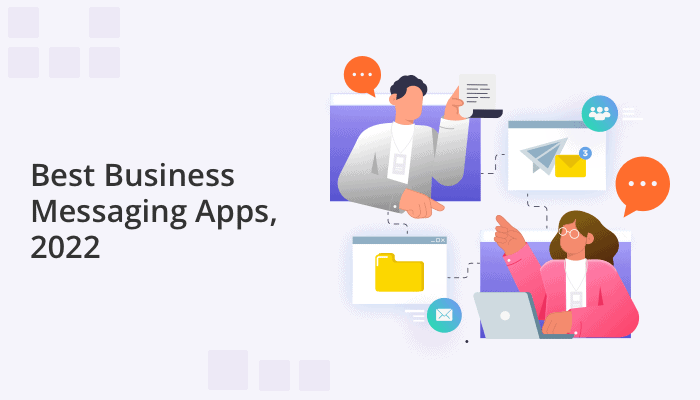
“Best business messaging apps” – this is what you, most probably, typed into the search field when you decided to choose a messenger app for your company. If you happened to find this post, you are going to see our analysis of the messaging app market in 2022 and a comparison of apps we find the best for business use. Read on, we hope not to disappoint you.
What is a Business messaging app?
More and more businesses today are discovering that internal real-time messaging apps are critical to successful daily operations. The move to remote-work is making this trend even more apparent. The need to collaborate across departments, share and receive information promptly, send files, links, and other attachments, and keep employees engaged, connected, and accountable necessitates an easy-to-use internal messaging system.
There are a number of products on the market specifically designed with business needs in mind. They allow for different styles of communication (one-on-one, group, chat, video, etc), third-party integrations, as well as the ability to customize etc. Finding the right solution for your company can make all the difference.
Learn more about: The 10 most secure messaging apps, chat app features and detailed comparison
Benefits of a business messaging app?
If you are still in doubt about whether your business needs a business messaging app, here is a brief summary of some of the key benefits you are likely to gain with this tool:
- Seamless communication. No more worries about important messages stuck in someone’s email inbox. Communications via an internal messaging app are instant and visible.
- Effortless collaboration. Connect team members across departments and geographies. Most business messaging apps allow for group chats that make it easy to work collaboratively no matter where workers are located.
- Tracking and accountability. An internal messenger makes it easy to keep your remote workforce accountable and their activities visible. There’s no excuse not to report daily and directly to your colleagues or line manager. Track conversations and chat history.
- Simple third-party integration. Most business apps are designed to easily integrate with other 3rd party business tools allowing you to streamline your work process and create greater efficiency.
- Employee engagement. An easy-to-use and efficient communication tool helps to keep your employees connected and engaged. Whether used for task tracking, sharing ideas, project planning, or daily catch-ups, a business messaging app provides a platform for your employees to be their best.
Learn more about: Top 10 use cases for in-app chat messaging for businesses
What is a best messaging app?
Before we start comparing various communication products, let’s align our criteria. In selecting the products for our “short list” and comparing them, we looked for the following characteristics:
- Performance, as the speed and quality of messaging is of utmost importance for business communication.
- Feature set, which defines the messaging options you have with each of the products.
- Security. No comment.
- Regulatory compliance, as the current trend is toward the increase of regulations in data management.
- Price, which may not be the decisive criterion but may tip the scales when the products are otherwise comparable.
Learn more about: Why GDPR makes secure messaging apps a business necessity
Best messaging apps for business
Here is our list of the best messaging tools that you can consider for your business in 2022.
Slack
Slack has been among the most popular messaging apps for business use. Slack’s acquisition by Salesforce has increased trust towards the tool and strengthened its reputation among users.
Performance. A couple of years ago, Slack took efforts to improve its performance making it the focal point of a new version. As a result, the messaging tool loads much faster, consumes less memory, and maintains stable performance even with a spotty connection. When Slack joined the Salesforce family, its performance was expected to improve even more.
Features. Slack is more than just a messaging tool, rather, it is a complete team collaboration platform with multiple useful features:
- Direct messaging
- Group channels
- Audio and video calling
- Screen sharing
- File sharing
- Reminders and notifications
- Integrations (Microsoft Office 365, Trello, Salesforce, Google, Jira, and many more)
Security. Slack implements security measures sufficient to ensure protection of its users’ data:
- Identity management
- Data encryption in transit and at rest
- Information governance and risk management
Regulatory compliance. Slack is compliant with GDPR, however, for other regulations, such as HIPAA and FINRA, Slack can support compliant collaboration after a certain configuration. In healthcare applications, Slack may not be used for communication with patients or their families or employers.
Pricing. Slack supports several pricing plans from a free tier to a negotiable enterprise plan. Its Business+ plan costs $12.50 per month, however, HIPAA-compliant configurations are supported only in the Enterprise Grid.
Microsoft Teams
A messaging tool from the Microsoft family, Microsoft Teams is very popular with businesses across the globe. With over 140 million daily active users, Microsoft Teams is among the most used communication solutions.
Performance. Microsoft is constantly working on improving the performance of its tools. A recent Microsoft Teams update led to multiple optimizations of various features and a dramatic reduction of power consumption.
Features. Microsoft Teams can become your collaboration tool as it has all the features you may require:
- Direct chat
- Teams and channels for group chatting
- Audio and video calling
- Screen sharing
- File sharing
- SharePoint and OneNote integration
- Online conferencing
Security. The set of measures applied by Microsoft Teams can protect users’ data strongly:
- Access management including two-factor authentication and SSO
- Data encryption in transit and at rest
- Microsoft Defender tool detecting malicious content, such as links and attachments
- Risk management
Regulatory compliance. Microsoft Teams uses multiple compliance standards including HIPAA, GDPR, and EU Model Clauses.
Pricing. You can use Microsoft Teams for free with a somewhat restricted feature support.
Alternatively, you choose the Teams Essentials plan at $4 per user per month to expand the list of available features or choose Teams as part of your Microsoft 365 Business package ($6 per user/month at the Basic tier and $12.50 per user/month at the Standard tier). Microsoft offers a flexible pricing system to fit businesses of any size.
Twist
Twist is very different from most of the popular messengers for its asynchronous nature. Unlike other tools, Twist does not support presence indicators or notifications and does not offer video calling or conferencing. Focused on remote teams, Twist declares that it can let you reclaim control of your time and work on your own schedule without pressure.
Performance. Twist is very lightweight and fast. When developing the tool, the team focused on speed and performance and included only the features necessary for async communication.
Features. Designed for asynchronous messaging, Twist has a set of features that is distinctly different from other tools:
- Direct chat
- Team and group chats
- Threads
- Message inbox
- Chat history
- Integrations with Google Drive, GitHub, Todoist, and other tools
Security. Twist implements the following security measures:
- Email-password authentication
- OAuth 2.0 authentication
- Data encryption in transit and at rest
- Data backup and redundancy
Regulatory compliance. Twist confirms its compliance with GDPR. However, the team makes no specific statements as to its tools’ compliance with other data management standards. We recommend reaching out directly to Twist developers to verify compliance if you plan to use this messenger in sensitive products.
Pricing. Twist pricing system offers only two plans – free and unlimited ($5 per user per month). Both plans include largely the same set of available features, except for the full message history which you can get only in the Unlimited plan. The Free plan supports message history for one month only and limits the number members and integrations.
Chanty
Chanty is another team collaboration tool which includes messaging and communication features.
Performance. Users describe Chanty as “simple and fast”. The tool’s straightforward functionality allows achieving high communication speed and quality.
Features. Chanty supports many useful communication and collaboration features:
- Direct chat
- Group chat
- Message threads
- Presence indicators and status updates
- File sharing with the support of multiple formats
- Audio and video calling
- Integrations with Trello, Google Drive, GitHub, Mailchimp, Asana, and others
Security. Chanty has a number of security mechanisms in place to protect your data:
- One-time code authentication
- Data encryption in transit and at rest
- Physical data center security
- Data backup and recovery at the architecture level
Regulatory compliance. Chanty’s privacy policy is designed to ensure GDPR compliance. However, the tool does not explicitly claim compliance with any other standards.
Pricing. You can use Chanty for free or at $3 per user per month. The paid version allows adding members to your Chanty team and supports features not available in the free pricing plan. For example, audio and video calls are available only in the paid version.
Webex Teams
Like other tools in this review, Webex Teams is not a purely messaging tool. It also supports a number of collaboration functions.
Performance. Webex Teams generally demonstrates good performance and speed, however, the tool sets certain bandwidth requirements to audio and video calls.
Features. With Webex Teams, you are getting a set of features you can use to set up your team’s collaboration:
- Direct chat
- Channels
- Message threads
- Audio and video calling
- File sharing
- Screen sharing
- Integration with Microsoft Office, Slack, Twitter, Google, and others
Security. In Webex Teams, your data is protected by a number of security measures:
- Data end-to-end encryption protecting it in transit and at rest
- Authentication through SSO using the company’s active directory
- Password security standards
Regulatory compliance. Webex Teams is compliant with GDPR, HIPAA, and ISO/IEC 27001.
Pricing. If you consider Webex Teams as a messaging app for your business, you can choose from a number of pricing plans. There is a free tier with just a basic set of features and a limited meeting duration and capacity. The paid options range from $13.50 to $25 per user per month offering different features and capacities. For enterprise customers, Webex Teams offers a negotiable pricing option depending on your specific requirements.
Learn more about: 15 Reasons to consider Quickblox for your Enterprise messaging infrastructure
Conclusion
Clearly there is much to consider when choosing the right business messaging app for your organization. Ultimately your business needs and budget as well as personal preference will determine which messaging platform you select.
But whichever app you choose you will no doubt be delighted by the benefits you experience. This must-have business tool helps to improve internal communications, engage and connect a remote workforce, create greater efficiency, and streamline work processes.
Want to learn more about private messaging apps or thinking about developing your own? Contact Quickblox who would be happy to discuss your business communication needs.
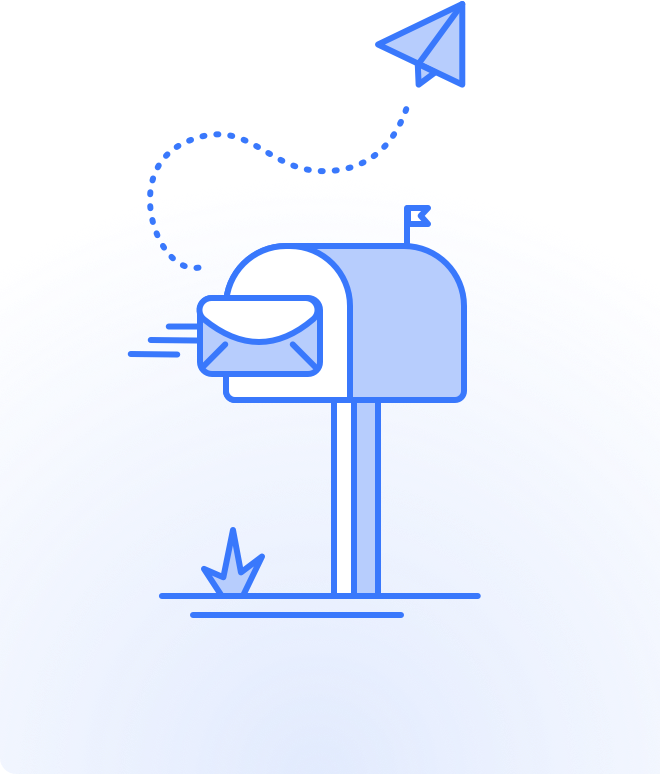







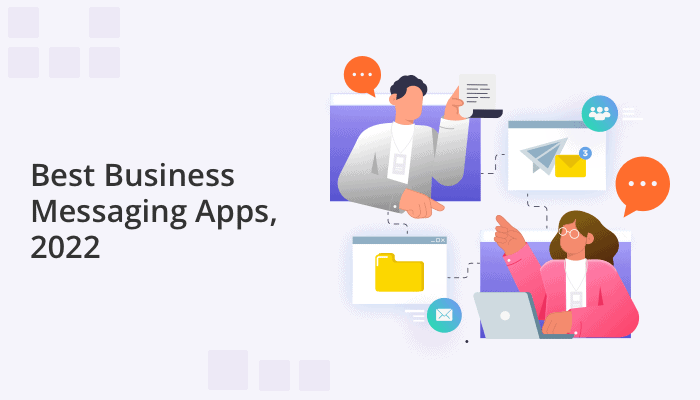











I believe that the most important thing is protecting privacy and ensuring strong data security. Personally a fan of Messenger from Utopia. All the functionality we’ve got used to + the reliable methods of data protection.
Thanks for your comments and recommendations. The best security is when you host the messenger app within your own cloud infrastructure, rather than rely on third party apps. Please see QuickBlox unique cloud and on-premise hosting solutions for the ultimate in secure messaging.