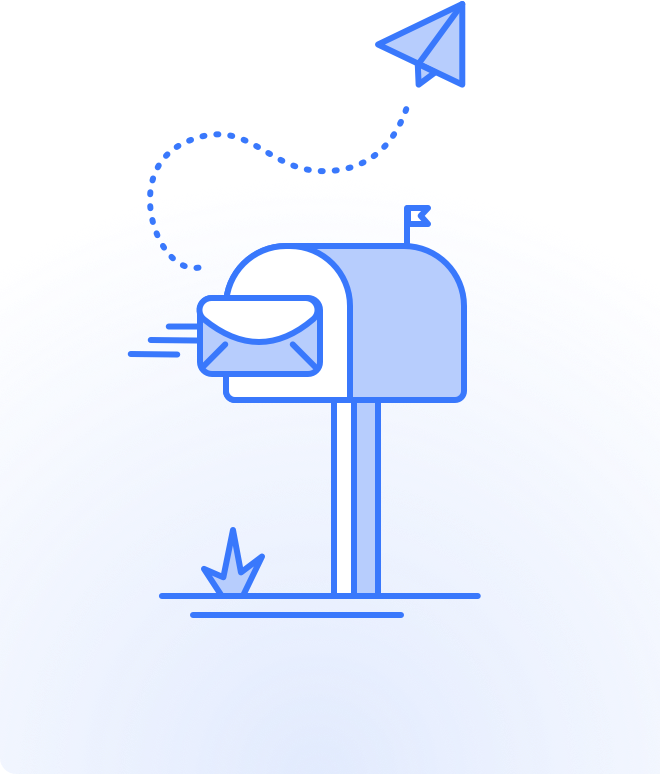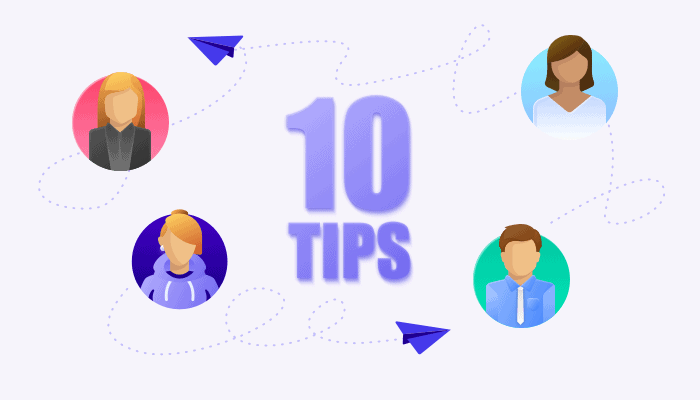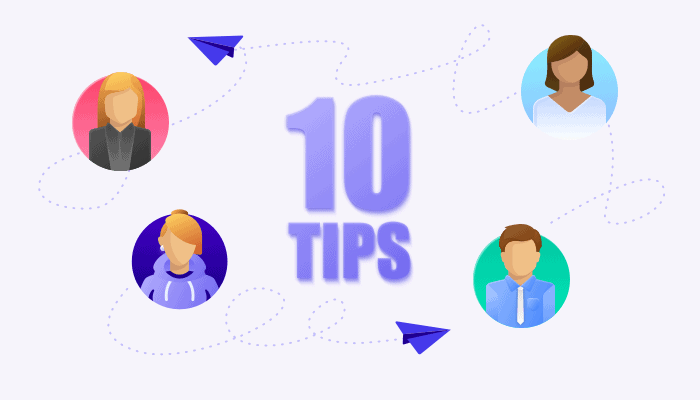
User engagement is the lifeblood of any online community. A community is successful only as long as it remains interesting for the users to continue coming back and participating in its activities. Once the community loses engagement, it is as good as gone. However, there are certain tactics that can help you boost engagement and keep your community thriving.
If you are running any sort of online community – thematic, professional, entertaining, business – one of your core tasks is to keep existing members and attract new ones. This is, basically, what engagement is about, and let’s see what you can do to raise it.
1. Welcome new members
New members may be shy to actively participate in the community discussions, especially if they have just joined a large community with lots of old members. Implement a “welcome ceremony” for new members to introduce them and give them a chance to tell the community about themselves – who they are and why they thought this community was interesting for them.
This way, new members will have an easier start and will look forward to returning to your space. After a friendly welcome, they will find it easier to participate in discussions and start their own topics.
2. Encourage user-generated content
Even though it is your community, the focus should be on your members. Give them an opportunity to share their ideas, express their opinions on various subjects, give feedback and reviews.
When your community becomes a platform for its members to make themselves heard, their engagement and interest grow. In addition, it is a known fact that people tend to trust each other more than they trust companies and organizations. Any thoughts, ideas, opinions expressed by peer members will drive other community users to follow them and, as a result, return to your community again and again.
3. Balance public and member-only content
The major part of your community content should be open to the general public. This is the part that targets new potential members who browse the Internet looking for something that is interesting for them. Such users should be able to see enough of your community content – topics, discussions, announcements – to want to continue exploring and to start thinking of joining.
At the same time, there should also be a member-only part of your community that is accessible exclusively to registered members. Make the member-only content engaging enough for uses to want to register. Of course, advertise the exclusive content in the public space so that your future members have an idea of what they can expect.
4. Make entrance easy
A difficult and complex registration procedure can often be a reason for users to abandon it without completion. Make your sign-up form as short and easy to complete as possible. Of course, user registration is a great opportunity to collect data that you can use later but try to keep it simple.
A good practice is implementing social sign-up, for example, via Facebook or Google. For the user, this method is easier as they do not need to create their profile from scratch. You as the community administrator will also benefit from getting the user data that open to you from the social network. And, of course, integration with social networks will bring you greater exposure through cross-posting.
5. Use gamification techniques
Gamification is a powerful engagement technique that you can use in your online community. With gamification, you can give your community members a sense of competition, which, of course, increases engagement.
For an online community, such gamification techniques as awards, badges or special statuses may be the most successful within the context of user engagement. For example, you can introduce badges awarded for a certain number of posts or comments, or for posts that receive the largest number of likes or upvotes. In addition, you can run quizzes and competitions related to the community topics and give awards to winners.
6. Enable member communication
Of course, an online community is primarily focused on public discussions in the community space. At the same time, your members will appreciate it if you give them an opportunity to communicate with each other, either directly or in a group.
By adding a live chat feature to your online community, you will give members an option to take certain discussions out of the public space and into private channels. Members can make friendships within the community, plan offline events, and form relations that may require private communication.
If you implement live chat, that will definitely enhance the member experience and improve engagement. Members can use your online platform also as a secure and convenient channel of direct communication with people who share their interests.
7. Communicate with your members
Running an online community does not mean just giving members a platform where they can discuss things with each other. Of course, this is one of the primary purposes of any online community but your presence should be visible, as well.
There are many ways you can participate in the life of your online community. First, you can have an open Q&A channel where members can post questions and support requests, both public and private. The main thing is to always monitor this channel and respond quickly.
Second, you can suggest topics for discussion and take part in the existing ones. This way, you can boost the community interest and engagement in case of a sudden lull or steer the discussion if it becomes too heated.
Third, you can actively participate in your community live by welcoming new members, announcing member anniversaries in the community, or status changes.
Such activities give community members a sense of security and confidence. They see that the community is actively maintained, the administration is quick to respond and visible, the requests are addressed. They will be happy to continue their membership and might recommend your community to others.
8. Go offline
Even online communities sometimes need to go offline to meet face to face and have some fun. Initiate offline events for your members, by either organizing your own events or joining other events that fit your community profile.
Offline events can boost engagement greatly by taking member relations to a new, personal level. Of course, the main thing is the organization that needs to be top-notch. You can involve members who volunteer to participate in the event organizers to make the process more efficient. This is where live chat with a group communication option can help greatly when you need to send quick updates and discuss action items.
9. Collaborate with your members
No matter what your community is primarily focused on, your members may be professionals in many areas. Even if you are running a culinary or handcraft community, your members may be experienced marketing specialists, code developers, designers, event organizers. Some of them may be happy to take part in your internal projects intended to make your community better.
Such collaboration takes engagement to a new level. Members may be excited to participate in your initiatives and develop a stronger bond with the community.
10. Have fun
Even in professional or academic communities, there is always room for fun. It is up to you as the community admin to suggest entertaining topics for discussion or start fun activities – competitions, Easter egg hunts, quizzes.
Of course, make sure that these activities are properly announced in the community to encourage members to participate. If you are running a competition, think of interesting awards and announce winners.
How to implement live chat in your community with QuickBlox
As you can see, live chat can greatly improve your community member experience and increase engagement. You can use it for more than one purpose – for user-to-user communication, for communication between users and the community administration, for event organization, as a support channel.
The easiest way to implement live chat on your platform is to use a ready-made solution developed by a professional team. When you implement pre-built solutions, you can be sure that all components and integrations have been properly developed and tested and that all the required security mechanisms have been implemented.
If you are looking for a live chat solution for your online community, try QuickBlox APIs and SDKs. They are developed for easy implementation and can be used with multiple platforms and browsers. For more information, contact our team, and our engineers will be happy to help.