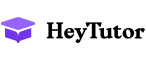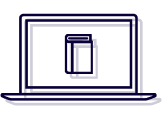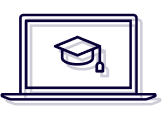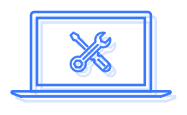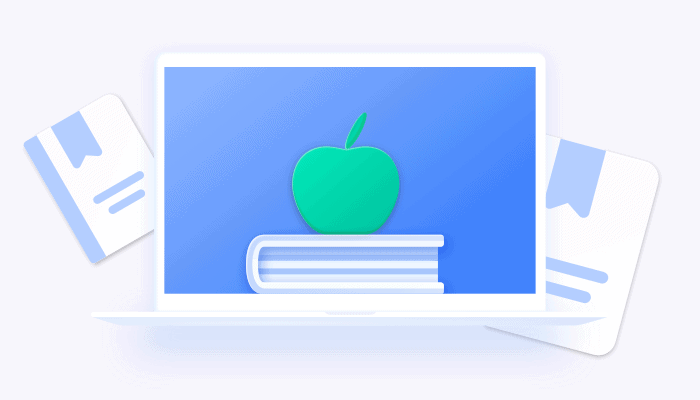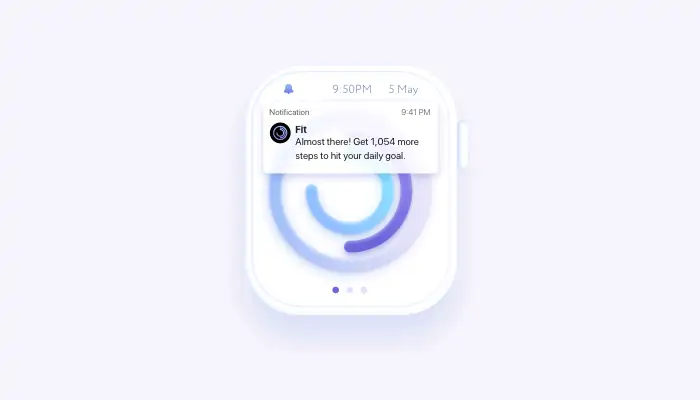- Products
-
Communication Tools
-
Ready Solutions
-
Q-Consultation
White label video solution
-
SmartChat Assistant
Trainable AI Chatbot
-
Q-municate
White label messaging app
-
Q-Consultation
-
- Solutions
- AI Healthcare
-
Q-Consultation for Healthcare
White label telehealth
-
HIPAA SmartChat Assistant
AI medical assistant
-
HIPAA Chat & Video
Tools to build your own HIPAA telehealth app
-
HIPAA Compliant Hosting
Secure hosting with encryption and BAA
-
Q-Consultation for Healthcare
- Resources
- Developers
DEV DOCUMENTATION
- SDKs
DEV RESOURCES
- Documentation
- Code Samples
- Platform Status
- How-to Tutorials
- Video Tutorials
- Help Centre
-
QuickBlox Discord
Community
Infrastructure
- Hosting

Live Chat Solutions for Education, eLearning & Remote Classrooms
Make online education a cinch with chat SDK and messaging APIs: from seamless collaboration, to chat, voice, and video communications, to digitized presentations for teachers, trainers, and students alike. Offer enhanced eLearning experiences on your platform with our most flexible and innovative remote learning software.