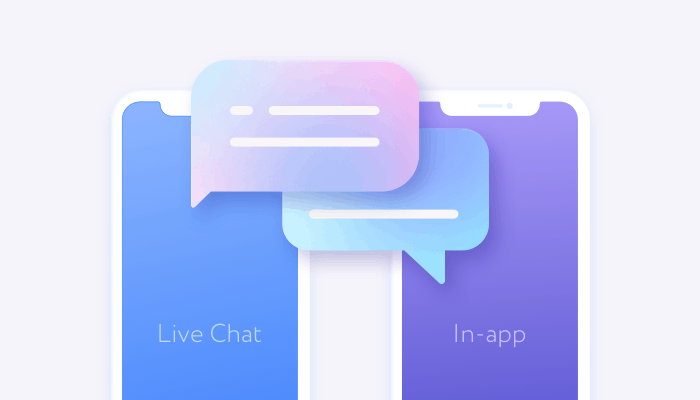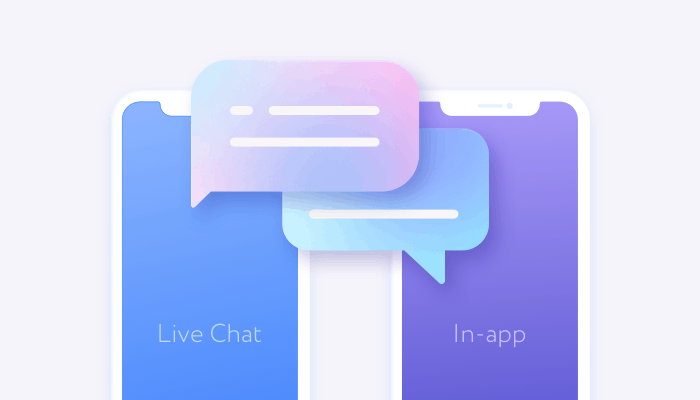
Live chat and in-app messaging – many think these terms are synonyms describing the same thing. True, both of them refer to communication that occurs within an application but there are differences. Understanding these differences may help you choose the right communication features for your app to create the optimal customer experience, so let’s look closer.
What is live chat?
Live chat is a real-time communication tool for the quick and synchronous exchange of messages. Live chat is mostly used to provide a communication channel between business owners and customers, most often, for support purposes.
In a live chat, both parties are expected to be online at the same time responding to messages immediately. In most cases, live chat is a one-on-one conversation between a website visitor and a support representative.
What is in-app messaging?
In-app messaging allows app users to communicate with each other, rather than with app owners. Users can exchange messages either in real-time or asynchronously when both parties are not online at the same time.
With in-app messaging, users communicate directly, can leave the conversation and return to it later. In this respect, it offers a slightly different conversational experience, as there is no such urgency as in a live chat.
Best Practices for In-App Messaging
Convert More Users/Customers
Messages that appear when a user opens the app and in between sessions are used by marketers to drive revenue. Consider notifying trial users about what they are missing with their current subscription – personalized messages can engage them into discovering the paid features, and eventually convert when they get a taste of what they have to look forward to. To increase activation, it’s important to prompt users to take the right action at the right time. In-app messages can play a big role here. The best way to do this is by showing an image that shows how limited the free version is and offering a quick view of new features. You promote your app, increase revenue, and bring in more users by creatively using the in-app messaging content for conversions.
In-app messages are even more effective when you use them as a response to user behavior — for example, when someone abandons their shopping cart before checking out or views content on your website but doesn’t convert. In these cases, an in-app message can show a user what they need to do next and encourage them to take action.
Onboard Users
If you want new users to adopt your app, start using in-app guides to produce a thorough onboarding experience that walks them through important features. While every app aims at being intuitive and easy to navigate, it’s still the most challenging task to ensure that first time users do not feel overwhelmed or confused about their next steps. To make sure your users quickly understand how to use your app, make onboarding fun and engaging, so that they know exactly what to do, and have a good experience. Offer easy-to-follow step-by-step instructions for using its most important features. Using great discovery messages in the form of mobile carousels, product tours, and mini orientations you can offer them a great user experience.
Collect Feedback
You can also query users for feedback by sending in-app messages. For instance, send a push notification to the most active users during their peak activity hours and ask for quick feedback. With in-app messaging, users can provide valuable feedback about their experience with your product without having to log off and visit another site or download a third-party app. What’s more, app-based surveys can be tailored to each user’s preferences; you can even segment users and ask only certain people to take the survey! In-app surveys are fast and easy to set up, so there’s no reason not to try them out.
Promote Features & Offers
Promoting features and offers is one of the most effective ways to drive mobile conversions and generate more revenue. In-app messaging can be used as a great tool to remind users of the value they’re receiving from your app, and to direct them back to a specific page. For example, if you’re launching new features or offers, in-app messages can capture anyone who is interested but hasn’t yet checked them out. Because in-app messaging is triggered by an action within your app, you have a unique opportunity to deliver relevant and personalized content to users. That makes it an excellent way to showcase any updates that you’re releasing, or to offer help for specific features. Tapping into those sentiments and giving users a reason to engage with you again is the trick to growing retention rates and improved product experience.
Celebrate Milestones
If you want your users to stay active and engaged with your product, in-app messaging can be a great way to show them how much value they’re getting out of it. When you’re focusing on driving user activity, in-app messages are a great way to reinforce positive behavior and celebrate milestones or small wins.
For customers to feel like their loyalty is being noticed, you should communicate with them about their preferences. Customers want to feel appreciated and acknowledged for their purchases; send them a personal message to celebrate milestones such as their xth purchase or a birthday.
Incentivize them to keep using your app by suggesting they get a discount or other rewards if they reach a certain level, which demonstrates that your app is convenient and helpful. By sending these messages at the right time, you can remind them of the value provided by your app, so that when their interest starts to wane, you can rekindle it.
When to use live chat and in-app messaging?
The use cases for each conversational experience are defined by the difference that we noted above – live chat is for connecting the business to its users, in-app messaging – for connecting users to each other. Thus, we can identify the following common use cases:
Live chat:
- Customer support. Live chat implemented on a customer-facing website or in an application can become an effective support channel for users who need immediate assistance. If they require more information about your product or conditions or need help with your product or navigation, they can get it quickly by chatting with your support agent.
- User interaction. In this case, the chat is initiated by an agent who might prompt the user to ask a question about their experience during their customer journey. Such chats can be started when the user spends too long on a particular page or leaves items in their cart without checking out.
- User Feedback. A live chat can ask active users to rate their experience and describe what they liked and what can be improved.
In-app messaging:
- Any social community. In any community that unites people with similar interests, a messaging feature will be a welcome addition. Users will be happy to have a channel to communicate with each other in private on various topics.
- On-demand services. Be it a taxi, delivery, walk the dog, or babysitting service, communication between the service vendor and the customer is essential.
- Marketplaces. Online marketplaces are intended to connect sellers and buyers and facilitate their transactions. Naturally, a messaging channel between both sides of the transaction will be useful.
- Remote services, such as telehealth or eLearning. In an application that enables online doctor consultations or learning sessions, messaging between the doctor and the patient or the teacher and the students is a must-have. Even during an audio or video call, there may be a necessity to exchange certain text information or media content.
- Dating apps. You cannot date without talking to each other, and here messaging replaces a real conversation in a matched couple.
Which features should you include in a live chat or messaging application?
Despite the differences in the purpose and use cases, the set of features that you can implement when integrating live chat and/or in-app messaging in your product is mostly similar. Consider the following features that will help you create better customer satisfaction and, by extension, user retention:
- Push notifications, alerting the user that there is an incoming chat or message for them. Push notifications help keep users connected even when one or both are offline.
- Media attachments. Depending on the main purpose of your app, users may want to attach various files to their message.. For example, on a marketplace, the seller might send a more detailed photo of the product to a customer. In telehealth, the doctor might share a prescription or a test result. In eLearning, the teacher might distribute additional materials while students may use the messaging channel to submit their homework.
- Presence and typing indicator. While not mandatory but rather nice-to-have features, these indicators can create a better experience for the user allowing them to expect an answer to their message soon.
- Group conversation. There may be many reasons why there should be more than two parties in a conversation, for example, to discuss preparations for an upcoming event or to get a second opinion on a diagnosis.
In a nutshell, when looking to optimize your user experience and improve app engagement, you should think about including in-app messaging campaigns as a part of your communication strategy. They can prove effective as a way of communicating with users, driving customers to key actions, thereby impacting your bottom line, and reducing churn.
Are you still using a decade old message box or emails, phone calls to reach out to your customers? Upgrade With 1-on-1 Messaging & Group chat
How to implement live chat and in-app messaging using QuickBlox?
QuickBlox enables you to build a customized messaging app quickly and with minimum coding requirements. Using the APIs and SDKs, you can integrate full-featured live chat or messaging functionality into your app for a powerful user experience.
The communication features that you can implement using the QuickBlox solutions at the backend comply with all industry standards in regards to security and user data protection. In the development of QuickBlox SDKs and APIs, all the regulatory requirements, such as HIPAA and GDPR, have been complied with.
If you are planning to integrate live chat or in-app messaging in your product or need to develop your own messaging platform, browse the solutions offered by QuickBlox, and you will surely find the ones that you can use in your app.
Contact us to request a detailed consultation or a demo.