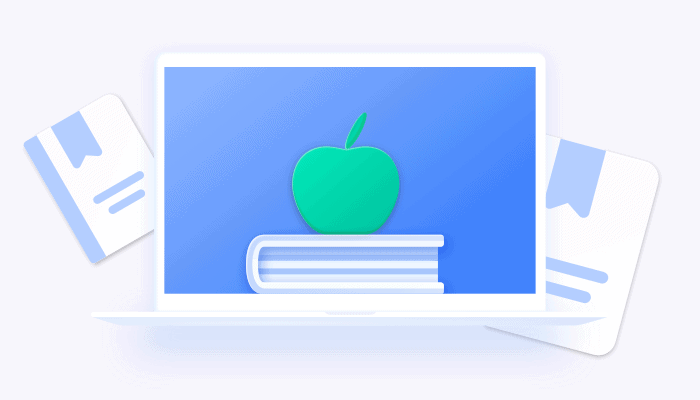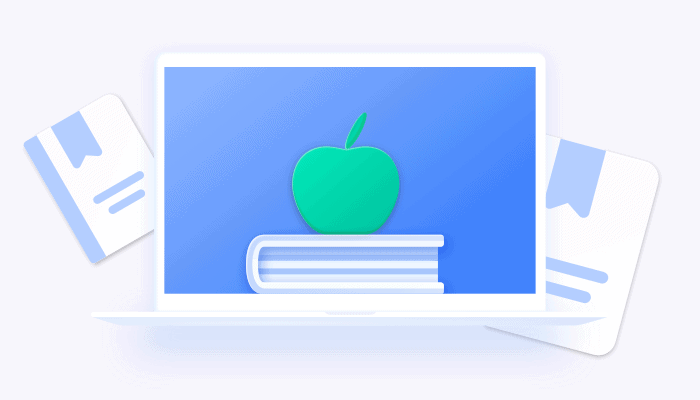
Before COVID-19, online learning was primarily a matter of choice. You could opt for online learning when the class you needed was in a location too far from you, when your busy schedule did not allow for traveling to and from the training site, or when you simply preferred studying from the comfort of your home. The pandemic had its say in many aspects, and with the demand for social distancing and isolation, online learning has become the new normal.
Schools, universities, educational institutions are now facing a huge challenge of organizing the learning process to minimize contacts between students and teachers while maintaining the same quality of education. With regular classroom learning out of the question, education still needs to offer the same effective balance between theory and practice and enable teachers to tend to each student taking into account their individual needs.
For this reason, setting up an e-learning platform is not enough. Self-paced education, even with top-quality content and appropriate tests, works only for highly motivated students who see the value and practical benefits of learning. School pupils, due to their age and lack of experience, usually do not display sufficient motivation and need the presence of the teacher to succeed.
Therefore, a truly effective learning platform, in addition to a comprehensive program, professionally prepared content, and interesting tests and quizzes, needs a real-time communication tool. The students need to see the teacher, practice hands-on exercises supervised by the teacher, and should be able to ask questions and get answers immediately.
The increased demand for quality e-learning platforms is shaping up the requirements for the communication features that should be supported.
Requirements to online learning communication tools
To enable effective communication between students and teachers and maintain the quality of the e-learning process, the educational platform is expected to provide the following opportunities:
- Enable teachers and students to communicate by audio and/or video channels
- Support real-time video presentations to recreate classroom experience as close as possible
- Provide an opportunity to hold both group and private communication sessions
- Allow both teachers and students to demonstrate their screen activity
- Support content sharing
- Provide the ability to send messages directly between two users as well as broadcast messages intended for the entire class or group
- Support various platforms to allow students and teachers to use any devices they have in their possession without compromising the quality.
In addition to the functionality requirements, a communication tool implemented in an educational platform must provide an appropriate level of security and conform to the applicable government standards, such as GDPR.
Q-municate by QuickBlox for e-learning
QuickBlox offers a robust communication solution to e-learning businesses – the Q-municate application. Q-municate is a complete messaging app that you can use as a communication tool for your online classes. Its rich functionality makes it a perfect tool for online learning that meets all the main requirements.
Chat
With Q-municate, you have all the chat options that may be necessary for online education:
- Private and group chats with presence indicators allowing to set up both a messaging channel for the whole class and private one-on-one calls between teachers and students.
- Messaging history giving students and teachers the opportunity to look up messages and content entries of past periods to refresh their knowledge.
- Rich content-sharing opportunities supporting text, image, video, and audio files that teachers can use to assign homework, share lecture recordings, or provide additional learning materials. Using the content-sharing feature, students can, in their turn, submit their homework. Teachers can use a group messaging channel to deliver messages to the entire class while students need direct channels with the teacher to share their homework in private.
- Chat moderation that allows maintaining proper communication culture.
Video calls and conferencing
Q-municate provides video calling and conferencing options enabling effective online education:
- Group video conferences for teachers to present in real-time.
- Direct video calls for private student-teacher sessions.
- The mute option for the audience to remain quiet during a presentation.
- High call quality due to the use of the Web RTC technology.
Audio calls
In addition to video calls and streaming, you can use Q-municate to enable audio calls and conferences between teachers and students. Similar to the video calling feature, audio calls use WebRTC to guarantee top-quality real-time communication.
Push notifications
The Q-municate app offers customizable push notifications to send various reminders or status changes. In online education, which follows a strict schedule and requires timely completion of tasks, reminders are especially important, both for teachers and students.
Security and regulatory compliance
In developing its app, QuickBlox strictly adheres to regulatory requirements, such as GDPR, in the aspects of user data collection and processing. In the course of their work, educational institutions collect quite a lot of personal data including the types of data that require special protection. Therefore, they are subject to GDPR regulations.
Q-municate complies with the GDPR requirements as to the security of the communication channels it provides and the personal data storage.
Cross-platform operation
Q-municate was developed with device diversity in mind. It has a web and mobile version running equally well on different operating systems and mobile platforms. This way, students can use various devices to access their learning app and enjoy the same high quality and performance.
QuickBlox API and SDK
However, the rich functionality of the QuickBlox solution is available not only as a standalone app. If you already have an e-learning platform, you can enhance it by integrating the QuickBlox communication tool in it. In this case, you will enjoy the educational features, such as various course programs, tutorials, practical exercises, and quizzes as well as leverage the communication functionality developed by QuickBlox.
QuickBlox offers a set of APIs and SDKs that allow you to integrate the chat, call, and conference tool into any open-source educational platform that you are using to provide online learning services. The QuickBlox solution offers flexible customization options that you can use to adapt the functionality to your purposes. You will obtain a full-featured e-learning platform with all components seamlessly integrated and carrying uniform branding.
QuickBlox offers SDKs developed for various operating systems and mobile platforms. You can use them to create truly device-agnostic learning software that students and teachers can access easily regardless of the device they have.
How to start using QuickBlox in your e-learning project?
Contact us for a detailed consultation and demo. Our engineers and business analysts will help you choose the option that suits your requirements best. Our tool can be integrated into most open-source educational platforms, both cloud-based and web-based. In addition, we offer the QuickBlox solution in the white-label model allowing custom rebranding. This way, the communication tool will integrate organically with the rest of your software increasing your brand awareness with users.
Our solution is designed for easy integration requiring minimum coding. On the other hand, our team will be happy to do the integration and customization for you and provide the necessary support and consulting.