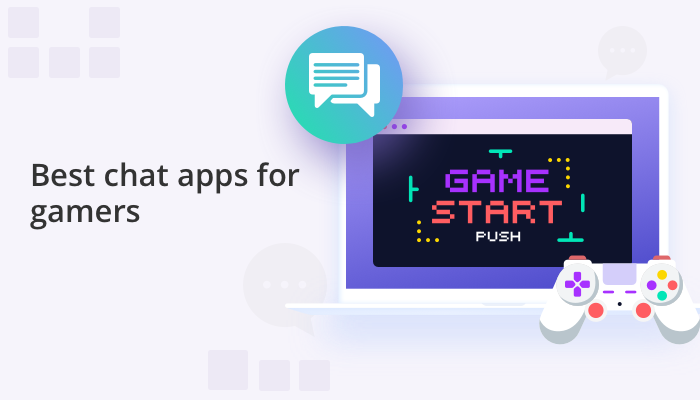
Why would we dedicate a separate blog post to chats for gamers? What’s so special about gamers that distinguishes them from software developers, bank employees, recruiters, or parents of school students?
If, however, you look a bit deeper, you will see that the way gamers communicate is significantly different from these and other user categories. Usually, it’s a fast-paced real-time chat where users coordinate their moves and tactics. Of course, game chats can be used also for more leisurely conversations on subjects totally unrelated to the game, but the main purpose is to enable game communications.
Even if you never played anything more complex than Candy Crush and never took part in a multiplayer game, you, probably, already see where we are leading. The very nature of gaming places certain requirements on the chat: it must be real-time, it must support direct and group chats, and it must leave you hands free.
The obvious answer is voice chat. This is the main feature that gamers look for in chat apps. Of course, it is not the only one but it’s definitely a must-have. Let’s see what else a gaming chat app can offer.
Contents Table
Gaming chat app features
A chat app for gamers may have a set of features somewhat similar to that of any other chat app, but the focus may be shifted to gaming-specific features.
- Voice chat. As we mentioned, this is a central feature of a gamers’ chat, as it allows quick real-time communication which you can have while busy shooting monsters or fighting villains.
- Video chat. Although less popular with gamers than voice, video chat is also used, especially for live game streaming.
- Text messaging. Unlike voice, text messaging requires use of the gamer’s hands which is inconvenient in the middle of a game. However, text messaging is useful as an asynchronous communication channel between games, where team members discuss strategies and coordinate moves.
- GIFs and reactions. Gamers are very visual-focused people, so for them a GIF or an emoji can replace a whole sentence or even paragraph.
- Channels or spaces. One person can play multiple games holding conversations in each of them. Therefore, a gamers’ chat needs to support channels or spaces that can be dedicated to different games.
- Group chat. Many modern online games are intended for team playing with goals achievable through smart role distribution and coordination. Such teams usually have a common chat where they discuss their game strategy.
- Moderation and parental control. It’s not always easy to keep your emotions in check when playing an online game. For some players, it may be more comfortable to have their chat moderated to filter out profanities and things that are not meant for younger gamers.
Best gaming chat apps
We’ve selected several chat apps that gamers prefer. While you can very well use another app, such as Slack or Facebook Messenger, to host your game chat, these apps are the most convenient for game communication.
Now, we have to note that many games have their own built-in chat. For example, Call of Duty has an in-game chat for its players. Gaming platforms, such as Fortnite and Blizzard Battle.net, offer their own chatting apps, too. However, in this post, we will be discussing third-party solutions that gamers prefer.
Discord
If you ask a gamer about their favorite gaming chat app, most probably, they will name Discord. It is used by 150 million people monthly and leads the most popular game chat ratings. Discord has all the functionality of an advanced chat app focused on gaming, that’s because Discord was developed for gamers in the first place:
- Servers for different games. You can use Discord for multiple games by joining the corresponding servers. Within a server, each team can have its own channel.
- Automatic game detection. If you have Discord installed, it will pick up the game you are currently playing and suggest the server to use.
- Voice and video chat. Discord is a great app to use while playing the game. Voice chats leave the gamers’ hands free while talking to their team members. Live streaming is supported, too.
- Text messaging.
- GIF and emoji support.
- Multi-platform availability. You can use Discord on all major operating systems and mobile platforms.
Guilded
Discord’s close competitor, Guilded is another popular gaming messenger. It cannot boast the same number of active users that Discord has but it still is the app of choice for many. The features Guilded supports make it a convenient chat app for gamers:
- Servers for games. Like Discord, Guilded hosts a server for each game to separate conversations related to different games.
- Sub-servers, groups, and threads. Within a particular server, you can create custom sub-servers and groups to further separate discussions based on specific topics or gaming teams. Conversations can be organized into threads for easier orientation.
- Voice and video chat. Guilded is known for its very high audio quality achieved with bitrates up to 256 kbps. Video capabilities include live streaming.
- Whisper chat. You can chat directly to a specific user within a group chat without the rest of the group hearing you. When needed, you can also whisper to several members of the group.
- Priority speaking. When necessary, you can use priority speaking to talk over the general chat.
- Event scheduling. Guilded supports a calendar allowing users to plan and schedule events and meetings.
Mumble
Mumble is a multi-platform voice chat app. It specializes on gaming use cases, but can be also used for other, not game-related, purposes. While its features are limited to voice communication only, Mumble has taken efforts to create the best calling experiences:
- Low latency. The client-server architecture allows achieving low call latency and high quality.
- End-to-end encryption. Mumble protects its users’ data through end-to-end encryption, which makes it a very secure communication app.
- Friends recognition. You can recognize your friends even on different game servers within Mumble and connect with them quickly.
- In-game overlay. Mumble shows the names of the currently talking users right over the game so that you know who is talking without taking your eyes off the game.
TeamSpeak3
TeamSpeak3 is a communication app that can be used in various use cases, but gamers especially like it. It offers multiple options that make great game communication experiences:
- High-quality voice chat. TeamSpeak3 voice calls have the lowest latency and optimal bandwidth requirements, which allows achieving superb calling quality.
- Security mechanisms. TeamSpeak3 protects its users’ data with AES encryption and a complex permission system.
- File transfer. App users can exchange various files to exchange game-related information.
- Text chat. In addition to voice calling, TeamSpeak3 users can send and receive text messages.
The takeaway
Returning to the question we posed at the beginning, we wanted to show that even such a special user group as gamers can have their distinct requirements for communication apps. What is important for gamers may be less important for other users, and vice versa. For chat app developers, it is essential to always research the needs and special requirements of their target audience and place the emphasis on the features they appreciate the most.
QuickBlox chat APIs and SDKs contain all the features that may be necessary in a gaming chat. You can use them to build gaming chat apps or integrate chat into your gaming platform. For more details, contact us, we will be glad to help.





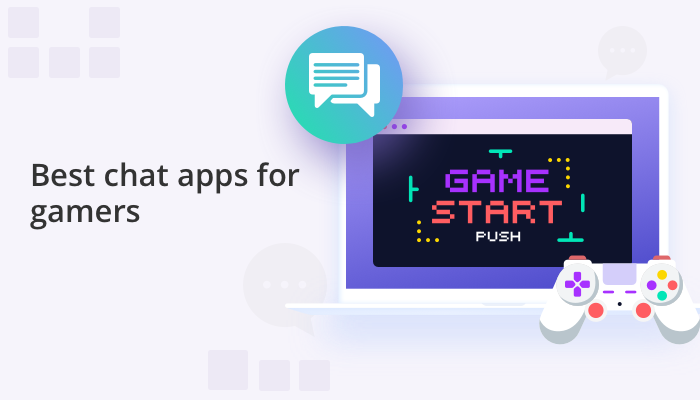

Hello there, You have done a fantastic job.