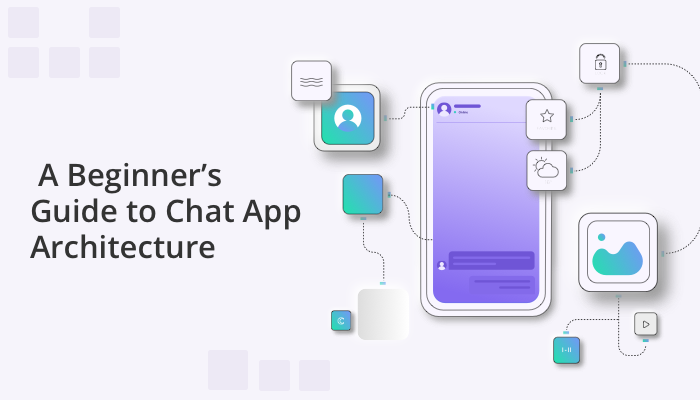III. Key Components of Chat Architecture
I. Why Chat Architecture Matters
Chat architecture refers to the design and structure of a chat application, including the client-side and server-side components. A well-designed chat architecture should be reliable, scalable, and easy to maintain, while also providing a seamless and intuitive user experience.
A chat architecture should be designed with the specific needs of the application in mind, including the expected number of users, the frequency and volume of messages, and the desired level of security and privacy. A well-designed chat architecture should also be able to accommodate future growth and changes to the application’s requirements. Overall, the architecture of a chat app plays a critical role in its success, both in terms of its functionality and its user experience.
Learn more about: Developing a Video Chat App
II. Understanding the basic structure of a Chat Application
Chat applications vary in a multitude of ways in regards to their design and functionality, but one aspect they all share in common is that they comprise two key components: the Client Side and Server Side.
Client Side
The client-side of a chat app is the part of the application that runs on the user’s device, such as a web browser, mobile phone, or desktop application. It includes all of the user-facing components of the chat app, including the user interface, messaging interface, and any other features that the user interacts with directly. It is responsible for handling user interactions, including sending and receiving messages, managing contacts, and displaying chat histories. It communicates with the server-side component of the chat application using messaging protocols such as REST APIs, WebSockets, or other messaging protocols.
Server Side
The server-side of a chat app is the part of the application that runs on the server and manages the chat application’s business logic, data storage, and communication with client devices. It is responsible for handling all incoming and outgoing messages, managing user accounts and contacts, and storing chat histories. It may include a range of components, such as messaging servers and protocols, and database management and storage.
III. Key Components of Chat Architecture
Now that we understand the frontend and backend of a chat app, let’s examine the specific components of both the client-side and server-side architecture in more detail.
Messaging Protocols
Messaging protocols are an essential component of both the client-side and server-side of chat app architecture, as they facilitate the transfer of messages between clients and servers, enabling real-time messaging. There are several different messaging protocols available, each with its own strengths and weaknesses.
When choosing a messaging protocol for your chat app, it’s important to consider the specific needs of your app, such as the number of users and the types of messages being sent. Different messaging protocols offer different trade-offs in terms of performance, scalability, and ease of implementation.
HTTP long polling
One popular messaging protocol for chat apps is HTTP long polling. This protocol involves the client sending a request to the server, which then holds the request open until new data is available to send back to the client. This process allows for near-real-time communication between the client and server, but it can be resource-intensive and less efficient than other protocols.
WebSockets
WebSockets have become an essential tool for building modern web chat applications that require real-time data transfer. They have proven to be more efficient than long polling as they allow for two-way communication between a client and a server in real time. Unlike the traditional HTTP request-response model, where a client sends a request and waits for the server to send back a response, WebSockets keep the connection between the client and server open, eliminating the need for repeated requests and responses. This results in faster and more responsive chat apps.
XMPP
XMPP (eXtensible Messaging and Presence Protocol) is another popular messaging protocol for chat apps. It allows for real-time communication between clients and servers and supports such features as message delivery receipts and presence information, which are important features for chat apps.
As an open source project it is extensible, because it allows developers to add new features and capabilities as required. Furthermore, XMPP enables clients to communicate with each other in a decentralized manner, without relying on a central server, consequently it offers more security, scalability, and flexibility than compared to other communication protocols.
Many popular mainstream messaging apps like WhatsApp and business communication tools like Slack rely on XMPP as part of their chat infrastructure. Likewise, QuickBlox has chosen XMPP as their tool of choice for their communication platform because it provides a flexible and powerful protocol.
XMPP can work with WebSocket to provide real-time, low-latency communication between a client and server. WebSocket provides a persistent, bidirectional communication channel between the client and server, while XMPP provides the messaging infrastructure.
By combining XMPP and WebSocket, developers can build real-time communication applications that leverage the security and reliability of XMPP with the low-latency and bidirectional capabilities of WebSocket. This makes XMPP over WebSocket an ideal solution for building applications that require real-time communication.
WebRTC
WebRTC (Web Real-Time Communication) is a technology that enables real-time communication between web browsers or mobile devices without the need for third-party plugins or applications. WebRTC can be a useful component of chat app architecture because it allows users to communicate with each other in real-time without requiring them to download additional software or plugins.
In a chat app architecture, WebRTC can be used to facilitate real-time voice and video calls between users. For example, a chat app may allow users to initiate voice or video calls with their contacts directly from within the app using WebRTC.
WebRTC is typically used on the client-side of a chat app, as it is responsible for handling the media streams and real-time communication between users. However, the server-side of the chat app may be responsible for managing signaling between the users and coordinating the establishment of WebRTC connections.
QuickBlox relies on WebRTC technology for their high-quality video-calling and video-conferencing solutions.
Find out more about, WebRTC: Security and Encryption
REST API
A chat REST API is part of the server-side of a chat app. The chat REST API provides a standardized way for client-side applications to interact with the server-side components of a chat app. The REST API defines a set of endpoints that client-side applications can use to access and modify data such as chat messages, user profiles, and other application data.
Typically REST API is used to support functionality other than messaging in chat apps. For example, Rest API can be used to manage user authentication, allowing users to sign up, log in , and manage their profiles. Another common use of REST API is to facilitate push notifications, to notify users when they receive new messages or other events.
QuickBlox Server API allows developers to access different web resources associated with chat activities over standard HTTP protocols. This API is built on the RESTful principles and returns data in the form of JSON payloads.
This is an ideal solution for developers working with unsupported programming languages or those looking to connect their applications to QuickBlox through a server-server connection. Check out QuickBlox API documentation to see all that you can do!
Find out more about: The Benefits of using a Third-Party Chat API
Chat SDKs
Chat SDKs (Software Development Kits) are an important part of chat app architecture, as they provide pre-built software components that developers can use to add chat functionality to their applications quickly and easily.
A chat SDK typically includes client-side components such as UI elements and chat interfaces that can be easily integrated into a mobile or web application. It also includes server-side components such as APIs, authentication and authorization mechanisms, and messaging protocols that handle the communication between the server and the client.
Using a chat SDK can significantly reduce the amount of time and effort required to build a chat app, as developers don’t have to build everything from scratch. Chat SDKs also provide access to the latest chat features, such as real-time messaging, group chat, and push notifications, without requiring developers to have a deep understanding of the underlying technologies.
If you’re looking to create a chat app with speed and efficiency, integrating an existing QuickBlox Chat SDK is a great option. With its software development kits, you can easily build a reliable and full-featured chat experience for web, iOS, and Android platforms with minimal customization.
QuickBlox’s SDKs let you launch your chat app quickly and without any hassle. You can check all the SDKs and code samples here.
Find out more about: Build or Buy – Building In-App Chat From Scratch Vs Buying a Chat API & SDK
Programming Languages
Programming languages are an important part of chat app architecture. The choice of programming languages can affect the scalability, performance, and maintainability of the chat app. Different programming languages have different strengths and weaknesses, and choosing the right language can have a big impact on the success of the chat app. For example, a chat app that needs to handle a large number of concurrent users may benefit from using a language like Node.js, which is designed for building scalable, high-performance applications, while a chat app that needs to integrate with a legacy system may benefit from using a language like Java, which has strong support for enterprise integration.
While it is possible to use the same programming language for both client-side and server-side components of a chat app, it is not a requirement. In fact, it is quite common to use different programming languages for different parts of the application.
The choice of programming language for each component of a chat app depends on factors such as the platform, the developer’s experience, the performance requirements of the app, and the availability of libraries and frameworks for the chosen language.
Client-Side Languages
In a web-based chat application, the client-side code is typically written in HTML, CSS, and JavaScript, and runs within the user’s web browser.
On mobile devices, the client-side code is typically written in Java or Kotlin for Android, or Swift or Objective-C for iOS, and runs within a native mobile application.
In desktop chat applications, the client-side code is typically written in languages such as Java, C#, or Python, and runs within a native desktop application.
Server-Side Languages
The server-side of a chat app is typically built using web development frameworks and programming languages such as Node.js, Python, Ruby on Rails, or Java.
Database Storage
No matter the size or functionality of the chat app, data storage is an essential component of the server-side architecture. Chat applications typically require a database management system (DBMS) to store and retrieve messages, user profiles, and other application data. Whether the data is stored in a relational database like MySQL, or a NoSQL database, like MongoDB, it must be reliable and accessible.
Relational databases
Relational databases use tables to store data and are highly flexible, making them an ideal choice for chat applications that require complex data structures. For example, a relational database can store chat messages in a table with columns for the message ID, sender ID, recipient ID, timestamp, and message content. The table can be indexed by various fields to enable efficient querying and sorting of messages. With proper indexing and query optimization, relational databases can handle large volumes of data and provide fast access to that data.
NoSQL databases
NoSQL databases are schema-less, which means that they do not require a predefined data model. This makes them more flexible than traditional relational databases. NoSQL databases such as MongoDB, Couchbase, and Cassandra are commonly used in chat apps due to their scalability, flexibility, and performance. These databases allow chat apps to handle large volumes of data and traffic while providing fast and responsive performance to users.
Security Components
Security is an important component of chat architecture and should be considered in all stages of the development process.
Security components in a chat app can be both on the server-side and client-side. While the server-side is responsible for ensuring the security of the data stored and transmitted, the client-side is responsible for securing the data received and sent by the client. Both sides are important to ensure the overall security of the chat app.
Some of the security components that can form part of a chat architecture include:
Authentication and Authorization: The chat application should ensure that only authorized users can access the system. User authentication can be achieved using methods like OAuth, token-based authentication, or a combination of username and password.
End-to-End Encryption: End-to-end encryption is essential for ensuring that messages exchanged between users are kept confidential. Encryption algorithms like AES and RSA can be used to encrypt messages and secure communications.
Fine out more about: End-to-End Encryption and its Benefits for your Messenger App
Transport Layer Security (TLS): TLS is a cryptographic protocol that provides secure communication over the internet. Chat applications can use TLS to secure communication between the client-side and server-side components.
Server-Side Security: The chat application’s server-side components should be secured against unauthorized access and attacks such as SQL injections, cross-site scripting (XSS), and cross-site request forgery (CSRF).
Data Protection: The chat application should have robust data protection mechanisms in place to prevent data loss, corruption, or theft. Regular backups, disaster recovery plans, and data encryption can be used to safeguard user data.
Access Control: Access control mechanisms can be used to restrict user access to certain parts of the application. This can include features like user roles and permissions, or IP-based access restrictions.
IV. Wrapping up
In conclusion, chat app architecture is a complex and multifaceted topic, with many different components that work together to create a seamless user experience. From client-side components like the user interface and chat SDKs, to server-side components like data storage and messaging protocols, every part of the chat app architecture plays an important role in ensuring that users can communicate effectively and securely. Additionally, data storage and security components are crucial for ensuring the privacy and protection of user data. By understanding the various components of chat app architecture, developers can build chat apps that are reliable, scalable, and secure. While there are many challenges and considerations to take into account, the end result is a tool that enables people to connect and communicate in real time, regardless of distance or time zone.
If you’re looking to build a chat app, speak with QuickBlox who provide tools and documentation to empower developers. Their SDKs, APIs and a powerful communication platform will save you time and costs.
Find out more about: Building a Chat app with QuickBlox is better than building from scratch