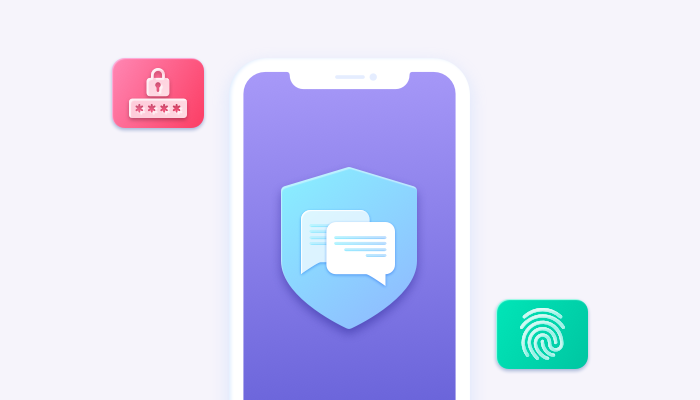
Messaging apps are not only about communication anymore – consumers want complete security and privacy. They want their calls, chats, images, and videos protected at all costs. However, the advent of technology and evolution in communication has led to the rise of new means of breaching privacy and security. But privacy breach is not only the work of hackers and other fraudulent elements of the internet.
Take Facebook messenger, for example. In an interview with Ezra Klein of Vox, Zuckerberg mentioned that the messages sent on Facebook’s messenger can be read by the company’s system. On top of that, some governments are known to track the chats of their citizens. And if you thought Instagram DMs are secure and private, you’re in for a surprise. Even Snapchat and Twitter messages are not encrypted.
Does that mean all the apps are unsecure? No, but how do you know which apps are secure and which not. Take a look.
Features of a Secure Messaging App
A messaging app is more than sending and receiving texts, images, audio messages and audio/video phone calls. A secure chat app has the following features:
End-to-End Encryption
End-to-end encryption is a security feature in which only the sender and the receiver of a message have the “key” to read the chat message. The message is scrambled from the sender’s end, and the encrypted message goes to the receiver and gets decrypted there. If anyone breaches the message in transition, they’ll only get a digital blabber that they won’t be able to decrypt.
Message encryption is not a new thing in the communication world. But it was earlier used only for government purposes. The documents leaked by whistleblower Edward Snowden created a wave that led to the understanding of the importance of digital privacy.
Encryption Settings
While many chat apps offer end-to-end encryption, not all of them use it by default. You may need to go into the app settings of certain messaging apps to activate end-to-end encryption. You shouldn’t assume a particular messaging app is secure right out of the box.
Source Code
Gone are the days when open-source code rendered software vulnerable to external threats. Today, many reliable and secure messaging apps use open-source code so that security and privacy experts can audit the code for any vulnerabilities. Open-source code is not considered an integrity indicator for a chat app.
No Metadata Collection
Metadata is your digital fingerprint. It’s not about what you talk about, but who you talk to, the duration of your conversations, and the time of conversations. If you think about it, you get follow suggestions on Instagram and friend suggestions on Facebook with a tag that says “from phone contacts.” That’s an example of how metadata is collected. Blocking such personal information from getting recorded requires a VPN, but that’s not our focus for the day.
If you know the best features of a secure chat messaging app it won’t be difficult for you to know which platforms or solutions are most secure for you. We researched the top names and created this detailed view, take a look.
1. Signal
Developed by Open Whisper Systems, Signal has become the epitome of secure messaging apps. This free-for-all messaging app uses an in-house data infrastructure for message transfer. Initially, Signal was known as TextSecure Private Messenger, and it remains true to its original name even today.
What makes Signal the top secure messaging app?
Signal comes with a bucketful of features that makes it the most popular secure chat app of 2021.
End-to-end Encryption: Not even the company behind Signal can decrypt the end-to-end encryption of Signal. From texts to video calls, every message in Signal is encrypted.
Open Source: Signal’s source code is open for anyone to view. This brings an unprecedented level of transparency to the table, something that is the need of the hours. Open source also leads to consistent auditing of the code, allowing regular updates to the app’s security.
Password Security: Signal allows its users to set a password to open it. This way, you get an added layer of security so that nobody else can access your private messages.
Negligible Data Storage: The only metadata that Signal requires from you is your phone number, profile information, and random keys. That’s it.
Disappearing Messages: Long before Instagram introduced “Vanish mode” for chats, Signals has provided the option to make messages disappear after a certain time. This extra security feature can be activated in chat settings.
Security Risks Involved with Signal
So far, Signal has not shown even a single security risk. The company is very particular in maintaining its security standards and works diligently towards fixing vulnerabilities.
2. Wickr Me
Wicker is the only secure messaging app where you can go anonymous. After installing Wickr on your Android or Apple device, you don’t need a phone number or email address for registration. This way, there won’t be any metadata for the application to access. Wickr offers end-to-end encryption by default, both for person-to-person and group messages.
On top of that, Wickr also comes with a screen sharing feature, making it an amazing collaboration tool. And when it comes to advanced security, Wickr supports PFS (Perfect Forward Security) and 2FA (Two Factor Authentication). Wickr is available in two versions:
- Wickr Me (Free of cost)
- Wickr Pro (Paid with 30-day no cost trial)
What makes Wickr a good choice?
Wickr brings along a host of security features.
End-to-end Encryption: While Wickr Pro offered fully encrypted calls and voice messaging right out of the box, the company made the same available for the free version (Wickr Me) in 2018. Users didn’t need to pay for this security feature anymore.
Screenshot Notification: Taking screenshots of a message without the sender’s consent is not a healthy practice. Wickr makes sure the sender knows when the receiver takes a screenshot of the message they’ve sent.
No Tapjacking: If you are new to this word, tapjacking is when a hacker hijacks the phone by sending something in the screen overlay. It may all sound too technical, but if you are an Android user, you must know about tapjacking because it’s a terrible security threat. Tapjacking is what allows hackers to introduce malware into your phone.
That said, with its screen overlay protection, prevents tapjacking, keeping your device safe from malicious elements of the internet.
Superb Shredder: The files you receive on Wickr can’t be retrieved once you delete them. Not even with special recovery tools. If Wickr shreds a file, it’s gone.
3rd Party Keyboards: When using Wickr on iOS, you can block third party keyboards to prevent any kind of keyboard recording.
Security Risks Involved with Wickr
The only security concern with Wickr was that it was closed source. But in 2017, Wickr released its cryptography code protocol on GitHub.
3. Telegram
Telegram has more than 200 million users (iOS and Android combined). Launched in 2013, Telegram allows you to include up to 100,000 users in a chat group. The Russian government asked Telegram to hand over its encryption keys, to which Telegram firmly refused, leading to its complete ban in Russia. Telegram is so secure that it challenges all the hackers across the globe to decipher the encryption key and take away a grand reward of $300,000!
Why Use Telegram
Telegram offers a plethora of security features, making it one of the most popular messaging apps of 2021.
End-to-end Encryption: The “Secret Chat” feature of Telegram creates an end-to-end encryption, offering a completely secure messaging environment. However, it’s not activated by default and you’ll need to activate it in chat settings.
Passcode: You can add another layer of security and privacy on your Telegram app with a 4-digit passcode.
2-Step Verification: Two-step verification can be activated from the Settings section. Two-step verification requires the user to enter a passcode as well as an SMS code to log into the app.
Open Source: With its open-source code, auditing and upgrading Telegram to the latest security protocols is easy.
Remote Logout: Telegram can be slogged in from various devices simultaneously. As a result, in case you lose a device, you can easily use a device at your disposal to logout from the lost device.
Self-Destructing Account: If you don’t use your Telegram account for a certain period of time (6 months by default), all your information, including your account, messages, files will be wiped out permanently.
Security Risks Involved with Telegram
Telegram came under heavy controversy because it was touted as the favorite messaging app of ISIS.
Find Out More About: Is Telegram Secure? What it takes to build a secure messaging app
4. WhatsApp
With more than 1.5 billion active users recorded daily, WhatsApp is a free, ad-free and immensely popular messaging app that needs no introduction. From text to images to short videos to audio/video calls, what’s now also allows you to use it for payments.
Is WhatsApp Really Secure?
WhatsApp implemented the end-to-end protocol of Open Whisper Systems (the company behind Signal), and even a clear chat window in WhatsApp says the chats are end-to-end encrypted. But in January 2021, WhatsApp updated its privacy policy after being acquired by Facebook. The new policy stated, “WhatsApp receives information from, and shares information with, the other Facebook Companies. We may use the information we receive from them, and they may use the information we share with them, to help operate.”
However, WhatsApp is the only chat app in this list that tells you when a chat is not end-to-end encrypted. Apart from that, WhatsApp has the following security features:
Encryption Verification: WhatsApp has a “Verify Security Code” feature in the form of a QR code and a 60-digit code. It helps you confirm that your chats are really encrypted.
Two-Step Verification: You can set a PIN number to add another security layer on WhatsApp.
Pending Messages Deleted: If your message doesn’t get across to the receiver, the WhatsApp server will delete the message after 30 days. A message sent and received does not get stored anywhere.
Security Risks Involved with WhatsApp
WhatsApp brings along two major privacy concerns. The first one is the privacy policy devised by Facebook. Its invasive data collection policy in the name of ad-targeting renders us anxious of Facebook using our metadata.
The other, and bigger concern (in our opinion) is that while WhatsApp chats are encrypted, the backups are not. If someone can hack into our backups, they can see all the messages and media sent and received in that particular backup file.
Find Out More About: Why GDPR makes secure messaging apps a business necessity
5. Dust
Launched by Mark Cuban and originally named Cyber Dust, Dust is an aptly named private messaging app for iOS and Android in which the messages turn to dust within 100 seconds when the receiver views the message. Be it a text, an image or a video, it all disappears in 100 seconds.
Why use Dust?
Apart from the fact that Dust automatically erases the messages, ensuring a great deal of security and privacy, it also offers security features like:
End-to-End Security: Dust is heavily encrypted. While Dust does not allow calls (voice and video), it compensates this drawback by offering top of the line encryption.
Message Erasing: Dust does not save any message anywhere, not on your phone, not on its servers. On top of that, it also allows you to delete your messages from the receiver’s phones too.
Dust Security Risks
The only security concern is that Dust is not open-source.
6. Threema
Threema is known for its restraint on metadata. Once a message is transferred to the receiving device, Threema permanently deletes it from the servers. With Threema, there’s no chance of accidental decryption during message transfer, and eavesdropping is completely out of the question. Threema is a paid open-source chat app.
Why use Threema?
Threema allows you to create a “Distribution List” which is quite similar to the broadcast list in WhatsApp. But that’s not the USP of Threema. Threema is popular because:
Create Polls: Threema allows you to create polls, just the way you would in Instagram.
Anonymous Chats: Anonymous chat option allows you to maintain your privacy.
Data Usage: Threema doesn’t go all berserk on your bandwidth. It’s a lightweight messaging app, with minimum data use.
Contact Verification: Threema adds an extra layer of security with a QR code for contact verification.
Threema Security Risks
Threema is an open-source messaging app with no present threats to security and privacy of its users.
Find Out More About : What does secure messaging mean?
7. Viber
Viber has made its mark in the world of secure chat apps by offering end-to-end encryption for one-to-one as well as group messages. It’s available for mobile devices as well desktop devices with popular operating systems (Windows, MacOS). The size of the files that you send on Viber is virtually unlimited.
Why use Viber?
Viber takes up the end-to-end encryption a notch above the rest and gives the chats a color code on the basis of its encryption:
- Green: Contact is verified and chat is encrypted.
- Gray: Contact is not verified, chat is encrypted.
- Red: Contact couldn’t be authenticated.
Apart from that, Viber also brings its own list of features such as HD video calls, Group chats with unlimited numbers, deleting seen messages, etc.
Viber Security Risks
Viber is not open-source, its proprietary encryption mechanism can’t be audited externally.
Find Out More About: Top HIPAA Compliant Chat Apps in 2022.
8. iMessage from Apple Inc.
iOS versions 5.0 and later support iMessage, a proprietary messaging app by Apple Inc. iMessage is secure, platform bound (only for iPhones) and can be used to send text messages, voice notes, images, videos, documents, and a lot more.
Why use iMessage?
First of all, iMessage is immensely popular among iPhone users because it’s built for Apple devices. But that’s not the only reason (while it is a reason big enough for Apple Enthusiasts), for iMessage packs feature such as:
End-to-End encryption: iPhone to iPhone messages sent via iMessage are encrypted through and through, and are marked blue. Moreover, iMessage may not support voice calls or video calls, but FaceTime, its sister app does, and it is also end-to-end encrypted.
Self-Destructing Messages: Not many iMessage users know this, but iMessage also comes with the feature to determine for how long a text message, an image or a video will be visible to the receiver. This feature is, however, available only for iOS 10 and later versions.
iMessage Server: All the messages stay on Apple’s server in encrypted form for 7 days, after which they are deleted permanently.
iMessage Security Concerns
Backing up your iMessage chats on iCloud is a concern because the encryption is not in your control but Apple’s.
9. Facebook/Instagram Messenger
The Messenger app by Facebook can be used for both Facebook and Instagram users. Messenger is extremely popular among FB and Insta users for all the right reasons, or it seems.
Mentionable features of the Messenger
Facebook/Instagram Messenger has end-to-end encryption, but it’s not activated by default. Users have to switch to secret conversations to activate the encryption. The other noteworthy feature is the self-destructing messages that allows users to set a time when the message(s) self-destruct.
Messenger Security Risks
Messages sent on messenger are not encrypted by default, on top of that, the privacy concerns with how Facebook uses our data also raises some eyebrows.
10. Silence
A simple, no-fuss and no-frills messaging app, Silence focuses on one thing only, complete security and privacy of your messages. A spin-off of the Signal app, Silence works even when your Internet connection doesn’t. Yes, you read that right. Silence works like an SMS/MMS encryption protocol, unlike all other chat apps that need chat protocols. Downsides of Silence are that it doesn’t support video calls, and group chats also have limited support.
What makes Silence useful?
To be honest, the mere fact that Silence doesn’t need internet connectivity is the best advantage of this quirky messaging app. As much as that if you send an SMS/MMS using Silence, the phone network will only see that you are sending a message, but the contents of the message will be encrypted, only to be decrypted at the receiver’s end. Apart from that, Silence is:
Ultra-Secure: Silence is open-source and its code is regularly audited by experts so that nobody can hack, crack or decipher what message you are sending or receiving. Not even government officials.
Passphrase: Silence requires a unique passphrase for you to access it. It adds an additional security layer.
So, there you have the top 10 most secure messaging apps to rely on in this day and age. Our right to privacy and security are our fundamental rights. As we analyzed all these apps and evaluated them on various parameters, Signal turned out to be a clear winner among all the mentioned and other chat apps that we didn’t mention here. After every analysis and every test and verdict, there’s only one question that still stands: which messaging app YOU prefer the most?
Find Out More About: Secure Messenger Apps and the future of Banking and Finance





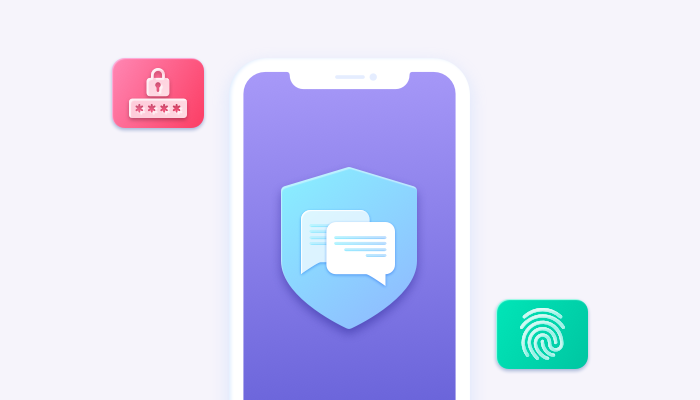

I like the efforts you have put in this, regards for all the great content.
The top spot should have been taken by uMail from the Utopia ecosystem. It is the most secure and has great functionality